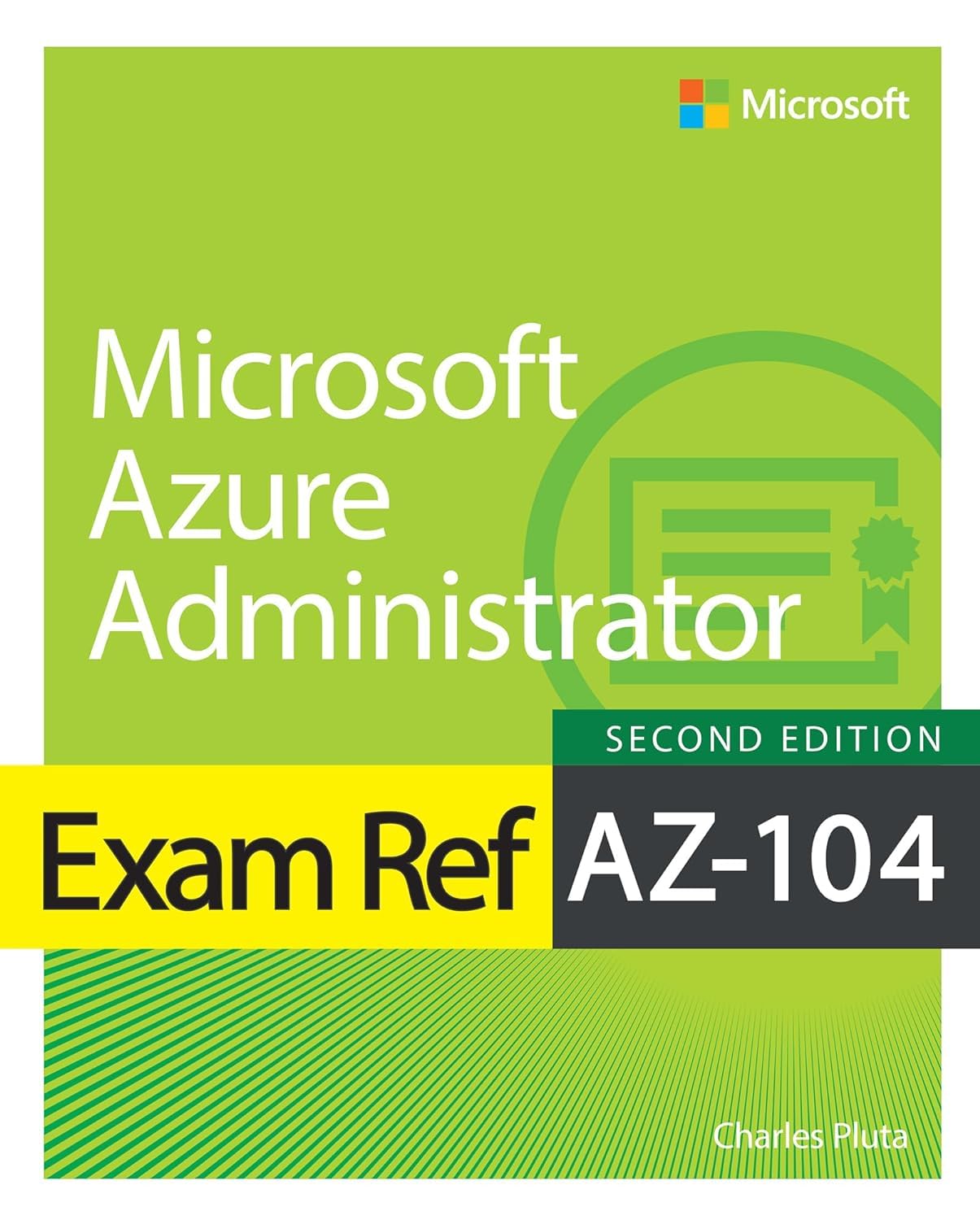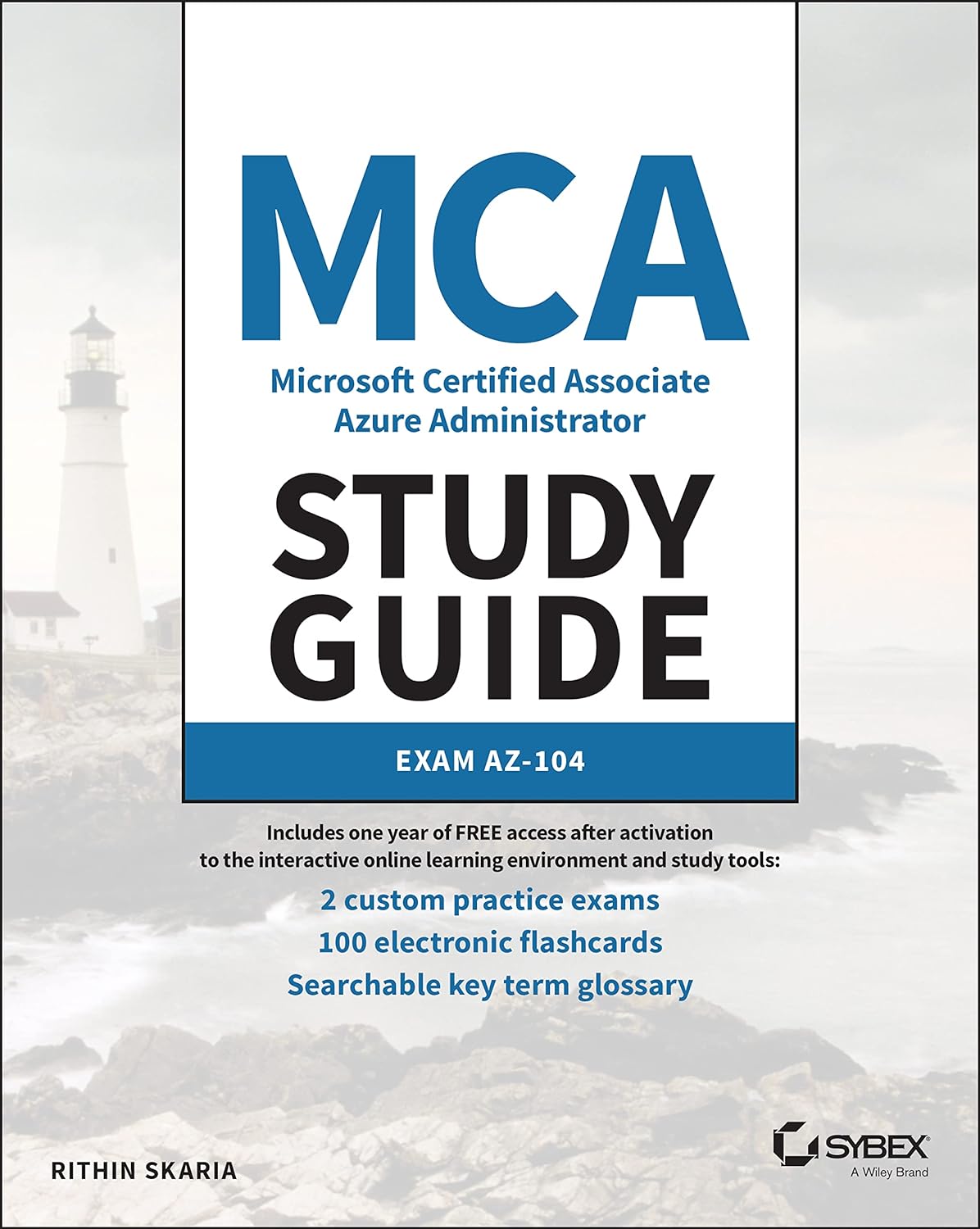Updated June 6 2024 version
The Microsoft Certified: Azure Administrator Associate is a hands-on certification for those who wish to become a Cloud Administrator. Through the content available from Microsoft Learn, YouTube and potentially taking a third-party private course you’ll have all the knowledge and experience to sit and pass this exam. It is also recommended to have at least six-months of Azure Administration, however this is just a recommendation. This certification is tough, it takes time, preparation and dedication. Ideally you will have a minimum of six to twelve months of hands-on general IT administration skills before completing this certification. Below I list some of the content, courses, videos, books, and hands-on guides I used when I was preparing for the certification.
From the official certification page:
*Candidates for this exam should have subject matter expertise in implementing, managing, and monitoring an organization’s Microsoft Azure environment, including: Virtual networks, Storage, Compute, Identity, Security, and Governance.
An Azure administrator often serve as part of a larger team dedicated to implementing an organization’s cloud infrastructure. You also coordinate with other roles to deliver Azure networking, security, database, application development, and DevOps solutions.
You should be familiar with: Operating Systems, Networking, Servers, Virtualization
In addition, you should have experience with: PowerShell, Azure CLI, The Azure portal, Azure Resource Manager templates, Microsoft Entra ID
Skills measured: Manage Azure identities and governance, Implement and manage storage, Deploy and manage Azure compute resources, Implement and manage virtual networking, Monitor and maintain Azure resources
My recommended Pre-Prerequisites
-
First - Complete the Azure Fundamentals content and certification if you haven’t already done so. This will get you up to speed on Microsoft Azure product terminology.
-
Second - If you haven’t already, create a Microsoft Learn account. Head over to Microsoft Learn and click on ‘Sign in’. This ideally would be your existing Microsoft Account. The Microsoft Learn account has two aspects to it: 1 - A public user profile (this doesn’t have to be your real name), 2 - Your real details used if and when you obtain a Microsoft Certification. Microsoft Certifications can be associated to you as an individual or you can associate these certifications with the Microsoft Partner you may work for.
-
Networking - A bit iffy on IP Addresses & Subnetting? I would highly recommend checking out this video from The Networking Doctor. This video is all about IP Addresses and Subnetting.
- DNS - What, How and why of DNS? This course from CloudFlare is a great course that goes into the specific details about how DNS works and why it exists in the first place.
Prerequisites for Azure Administrators
Complete the following Prerequisite course for Azure Administrators on Microsoft Learn.
Prerequisites for Azure administrators. This course covers;
- Build a cloud governance strategy on Azure
- Introduction to Azure virtual machines
- Fundamentals of computer networking
- Fundamentals of network security
- Control Azure services with the CLI
- Automate Azure tasks using scripts with PowerShell
- Secure your identities by using Azure Active Directory
- Introduction to Docker Containers
- Choose a data storage approach in Azure
Step 1 - Complete the Azure Administrator AZ-104 course work on Microsoft Learn
- Manage identities and governance for Azure administrators
- Implement and manage storage for Azure administrators
- Deploy and manage compute resources for Azure administrators
- Configure and manage virtual networks for Azure administrators
- Monitor and back up resources for Azure administrators
Step 2 - Review Practice Exams
Throughout your study I would highly recommend utilizing Official Practice Exams for the certification via Measureup on a regular basis.
Step 3 - Review Additional content
Complete the Azure Master Class by John Savill on Youtube. This course is a collection of videos that gives a great summary of the different concepts, services and products available on Azure. Yes, I watched the whole thing from beginning to end! Over 11 hours of content!
Step 4 - Review manuals, Study Guides and Books
I purchased two books for this exam.
The first was the Microsoft Azure Administrator Exam Reference guide - AZ-104 by Microsoft Study Press
This is a very much to the point guide on the AZ-104 exam and doesn’t go into any concepts or too much additional explanation about different services. The book is very much a study guide and covers the official content required as per the official Microsoft Certified: Azure Administrator Associate Exam Study Guide.. It’s a great addition after completing the Microsoft Learn content. As the official Exam Study guide is updated, it’s important to make sure you review and confirm what may or may not be missing whilst reviewing any non-web Microsoft Learn based content.
The second book I purchased was the MCA Microsoft Certified Associate Azure Administrator Study Guide: Exam AZ-104.
This book gives very detailed explanations not only about the products and solutions but various use cases. The practice questions at the end of each chapter are very helpful too.
Step 5 - Before the exam
Review the AZ-104 Study Cram video by John Savill - Updated 12 February 2024). This approximately four-hour long summary video goes over the main topics that are covered within the Microsoft Certified: Azure Administrator Associate Exam Study Guide.
Book the Exam
Head over to Microsoft Learn and click ‘Certifications’. Or alternatively use the search feature and search for AZ-104. Or simply click here. Scroll down to ‘Schedule exam’ and follow the instructions. After getting to the ‘Select exam options’ page you will have a the choice to select a real exam centre or take the exam at home or your office.
Sitting the exam - Proctored Experience Tips
If you select the Proctored option ‘Online at my home or office’ you need to review the full terms and conditions and agree before continuing to book the exam. When sitting the exam at home, ideally make sure you have the space to yourself with zero distractions, a clean space and the experience is generally straight forward. A tip if you have wifi, try and use a Laptop/ Desktop that has a wired connection. This will rule out any temporary connectivity issues you might face during the exam. Good luck!
Support us
Photo by Markus Spiske on Unsplash